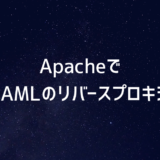SAMLのIDPとしてKeyCloakを使用した際のメモ。
UIに少し癖はあるものの、インストールは非常に簡単でした。
TOC
基本設定
Ubuntu20.04の基本設定を行う。下記のページを参考。
 Ubuntu20.04の基本設定をコピペで
Ubuntu20.04の基本設定をコピペで
Dockerのインストール
KeycloakをDocker上に構築するため、Dockerをインストールする。
参考 Install Docker on Ubuntu上記のページを参考にインストール。
sudo apt-get install
ca-certificates curl gnupg lsb-release
curl -fsSL https://download.docker.com/linux/ubuntu/gpg | sudo gpg --dearmor -o /usr/share/keyrings/docker-archive-keyring.gpg
echo "deb [arch=$(dpkg --print-architecture) signed-by=/usr/share/keyrings/docker-archive-keyring.gpg] https://download.docker.com/linux/ubuntu $(lsb_release -cs) stable" | sudo tee /etc/apt/sources.list.d/docker.list > /dev/null
sudo apt-get update
sudo apt-get install docker-ce docker-ce-cli containerd.ioroot以外のユーザーでもdockerコマンドが使用できるように、ユーザーをdockerグループに追加。
sudo usermod -aG docker $USERKeycloakの起動
KeycloakのDockerイメージを使って起動します。
参考 Get started with Keycloak on Docker上記のページを参考に下記のコマンドで起動。デーモン化するために-dを追加しています。
docker run -d -p 8080:8080 -e KEYCLOAK_ADMIN=admin -e KEYCLOAK_ADMIN_PASSWORD=admin quay.io/keycloak/keycloak:17.0.0 start-dev
その後、http://localhost:8080/adminにアクセスするとログイン画面が現れるので、ユーザー名adminとパスワードadminでログインします。
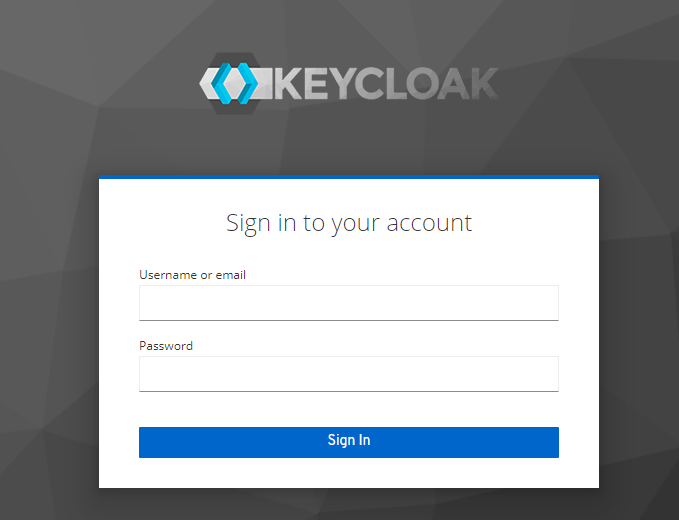
Keycloak初期設定
テナントにあたるRealmを作成します。
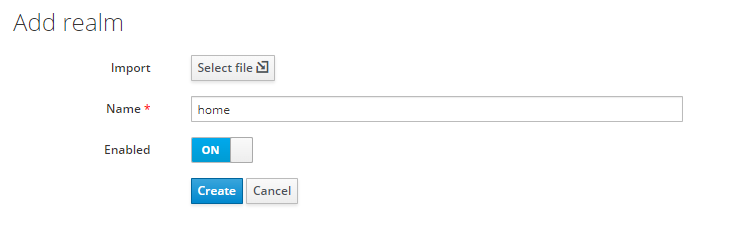
続いて、テスト用のユーザーを作成します。
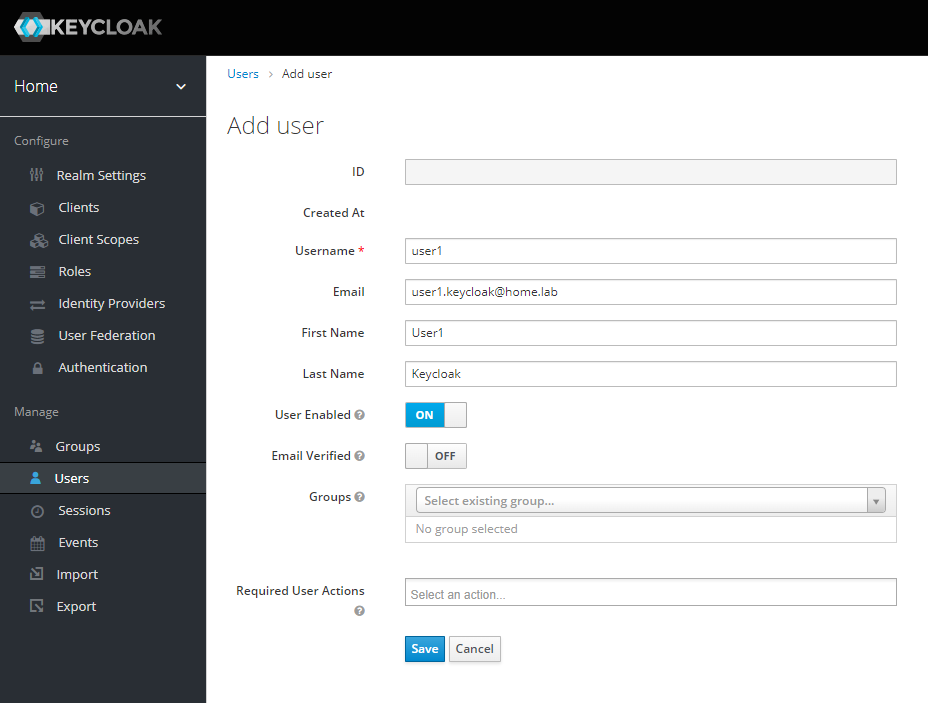
続いて、ユーザーの初期パスワードを設定します。
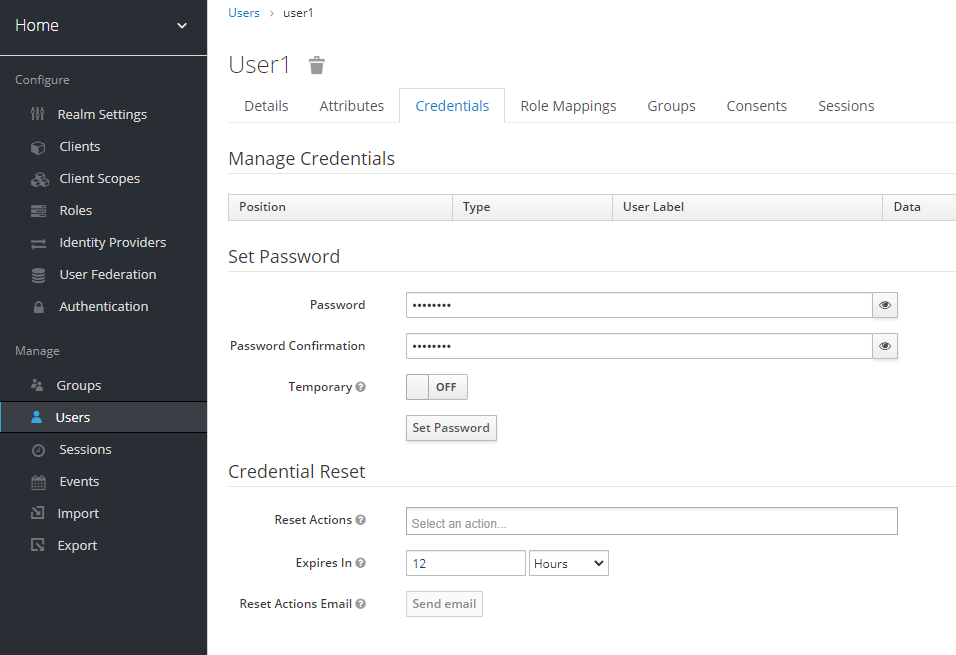
SAMLアプリケーションの登録
SAMLアプリケーションの設定をします。
https://sptest.iamshowcase.com/testsp_metadata.xmlからSP用のmetadataをダウンロードして設定に使用します。
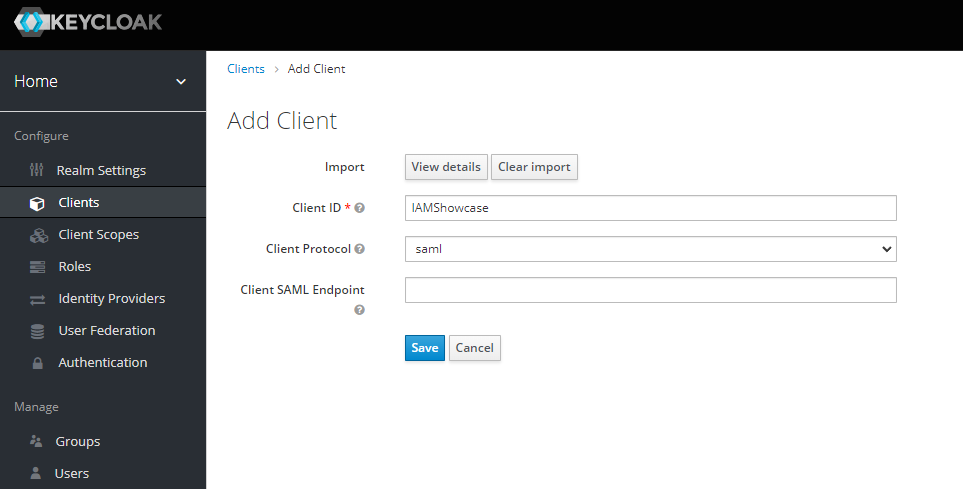
SAMLのSPとして、RSA SAML Test Service Providerを使用しています。
参考 RSA SAML Test Service Providerテストアプリからリクエストの署名がされないので、Client Signature RequiredをOFFにします。
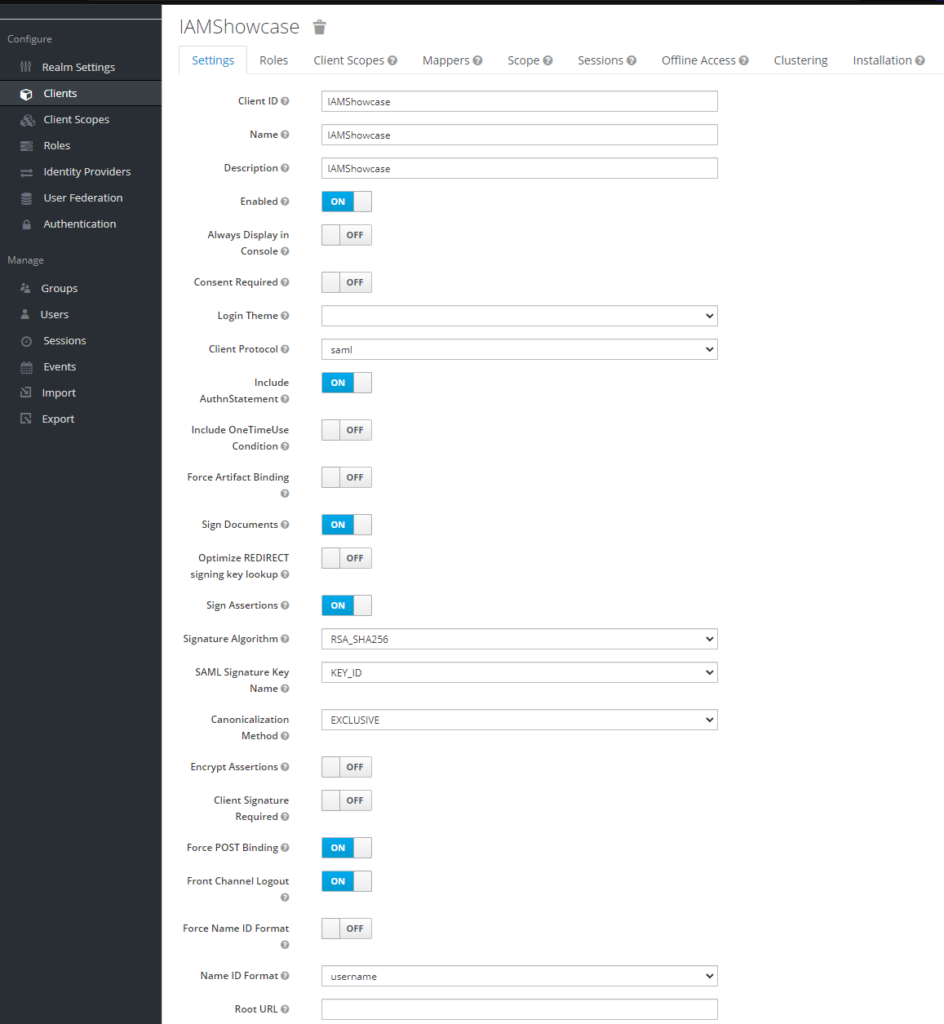
続いて、KeycloakをIDPとするMetadataを下記のページからダウンロードします。
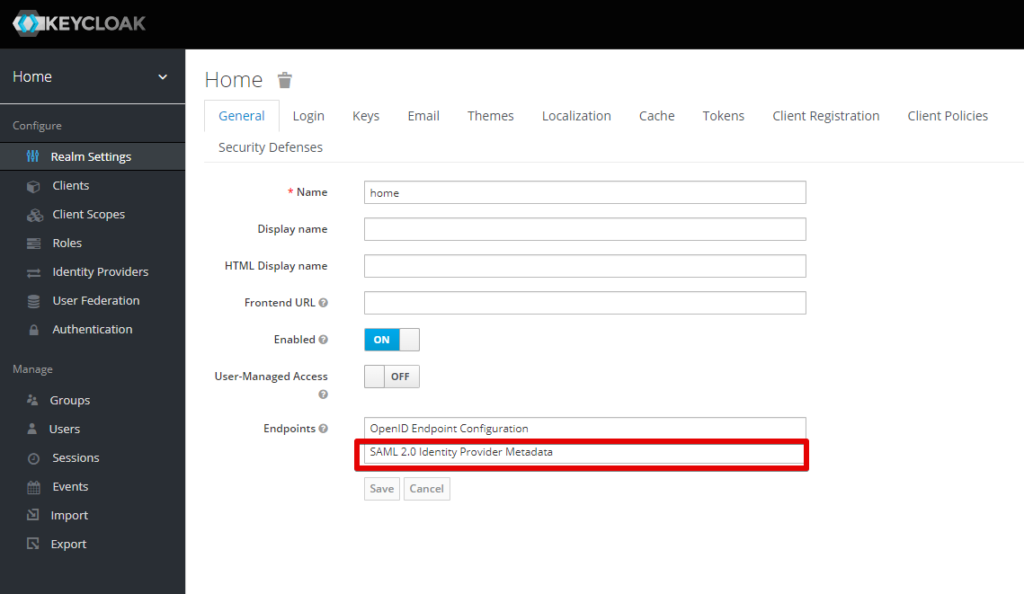
ダウンロードしたmetadataをRSAの方にアップロードするとSPから認証を行う場合のURLが発行されるので、そのURLにアクセスしてテストします。
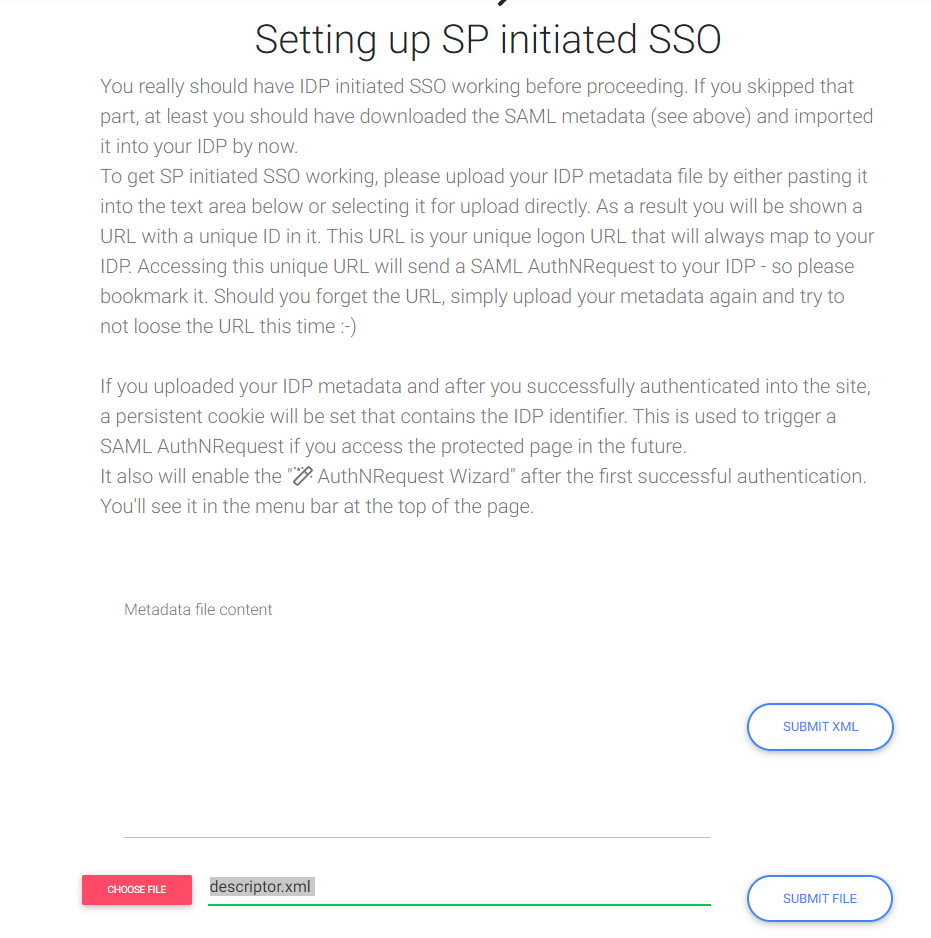
SAMLアプリケーションのテスト
発行されたURLにアクセスすると、リダイレクトされてKeycloakのログインページへ遷移します。
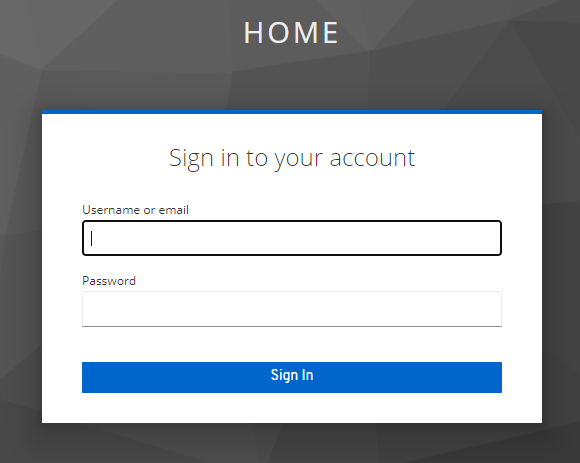
その際、送られるSAMLリクエストは下記のようなものです。
<samlp:AuthnRequest xmlns:samlp="urn:oasis:names:tc:SAML:2.0:protocol"
xmlns:saml="urn:oasis:names:tc:SAML:2.0:assertion"
ID="a4abdba0175f604f24bb194f13c281ac4f0cba439"
IssueInstant="2022-02-23T14:48:48Z"
Destination="http://localhost:8080/realms/home/protocol/saml"
AssertionConsumerServiceURL="https://sptest.iamshowcase.com/acs"
ProtocolBinding="urn:oasis:names:tc:SAML:2.0:bindings:HTTP-POST"
Version="2.0"
>
<saml:Issuer>IAMShowcase</saml:Issuer>
</samlp:AuthnRequest>ログインに成功すると、SAMLのアサーションに含まれる内容を表示するページへ遷移します。
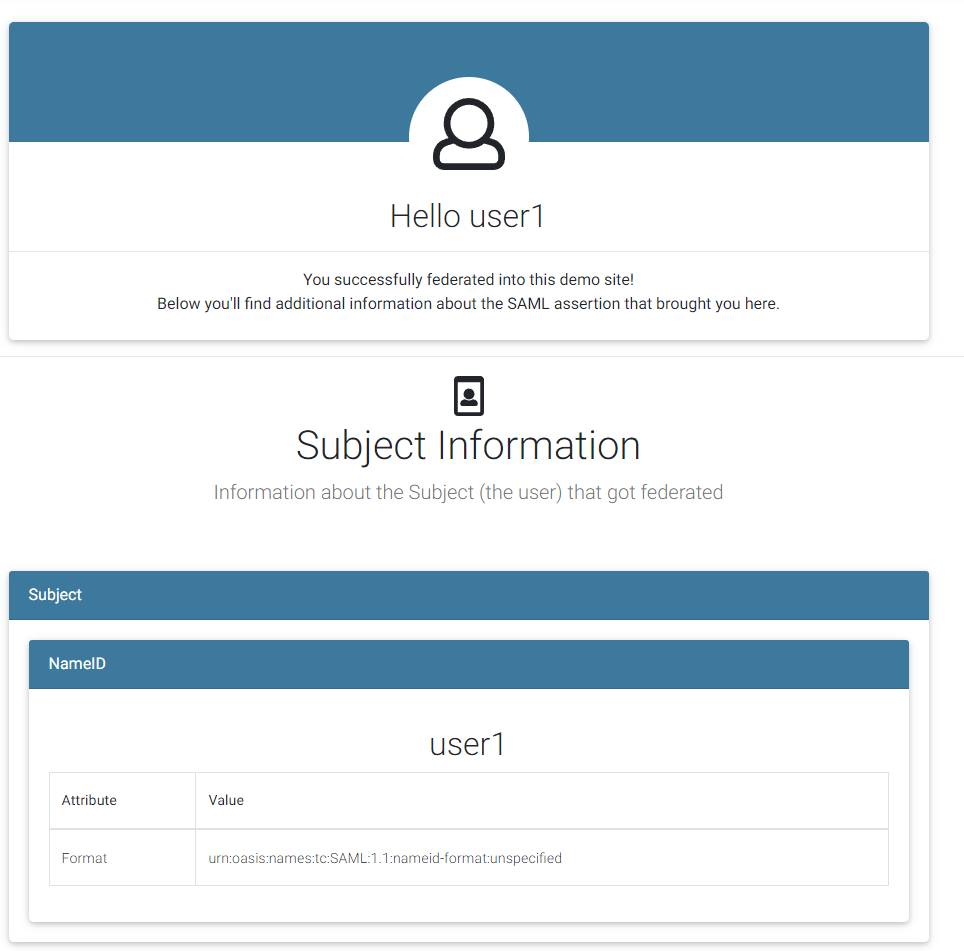
<samlp:Response xmlns:samlp="urn:oasis:names:tc:SAML:2.0:protocol"
xmlns:saml="urn:oasis:names:tc:SAML:2.0:assertion"
Destination="https://sptest.iamshowcase.com/acs"
ID="ID_81f71839-653f-4751-80f1-57092f65714b"
InResponseTo="a4abdba0175f604f24bb194f13c281ac4f0cba439"
IssueInstant="2022-02-23T14:51:41.760Z"
Version="2.0"
>
<saml:Issuer>http://localhost:8080/realms/home</saml:Issuer>
<dsig:Signature xmlns:dsig="http://www.w3.org/2000/09/xmldsig#">
<dsig:SignedInfo>
<dsig:CanonicalizationMethod Algorithm="http://www.w3.org/2001/10/xml-exc-c14n#" />
<dsig:SignatureMethod Algorithm="http://www.w3.org/2001/04/xmldsig-more#rsa-sha256" />
<dsig:Reference URI="#ID_81f71839-653f-4751-80f1-57092f65714b">
<dsig:Transforms>
<dsig:Transform Algorithm="http://www.w3.org/2000/09/xmldsig#enveloped-signature" />
<dsig:Transform Algorithm="http://www.w3.org/2001/10/xml-exc-c14n#" />
</dsig:Transforms>
<dsig:DigestMethod Algorithm="http://www.w3.org/2001/04/xmlenc#sha256" />
<dsig:DigestValue>omit</dsig:DigestValue>
</dsig:Reference>
</dsig:SignedInfo>
<dsig:SignatureValue>omit</dsig:SignatureValue>
<dsig:KeyInfo>
<dsig:KeyName>omit</dsig:KeyName>
<dsig:X509Data>
<dsig:X509Certificate>omit</dsig:X509Certificate>
</dsig:X509Data>
<dsig:KeyValue>
<dsig:RSAKeyValue>
<dsig:Modulus>omit</dsig:Modulus>
<dsig:Exponent>AQAB</dsig:Exponent>
</dsig:RSAKeyValue>
</dsig:KeyValue>
</dsig:KeyInfo>
</dsig:Signature>
<samlp:Status>
<samlp:StatusCode Value="urn:oasis:names:tc:SAML:2.0:status:Success" />
</samlp:Status>
<saml:Assertion xmlns="urn:oasis:names:tc:SAML:2.0:assertion"
ID="ID_4b868452-1c7d-49fc-92bf-f313d47ccc08"
IssueInstant="2022-02-23T14:51:41.757Z"
Version="2.0"
>
<saml:Issuer>http://localhost:8080/realms/home</saml:Issuer>
<dsig:Signature xmlns:dsig="http://www.w3.org/2000/09/xmldsig#">
<dsig:SignedInfo>
<dsig:CanonicalizationMethod Algorithm="http://www.w3.org/2001/10/xml-exc-c14n#" />
<dsig:SignatureMethod Algorithm="http://www.w3.org/2001/04/xmldsig-more#rsa-sha256" />
<dsig:Reference URI="#ID_4b868452-1c7d-49fc-92bf-f313d47ccc08">
<dsig:Transforms>
<dsig:Transform Algorithm="http://www.w3.org/2000/09/xmldsig#enveloped-signature" />
<dsig:Transform Algorithm="http://www.w3.org/2001/10/xml-exc-c14n#" />
</dsig:Transforms>
<dsig:DigestMethod Algorithm="http://www.w3.org/2001/04/xmlenc#sha256" />
<dsig:DigestValue>omit</dsig:DigestValue>
</dsig:Reference>
</dsig:SignedInfo>
<dsig:SignatureValue>omit</dsig:SignatureValue>
<dsig:KeyInfo>
<dsig:KeyName>omit</dsig:KeyName>
<dsig:X509Data>
<dsig:X509Certificate>omit</dsig:X509Certificate>
</dsig:X509Data>
<dsig:KeyValue>
<dsig:RSAKeyValue>
<dsig:Modulus>omit</dsig:Modulus>
<dsig:Exponent>AQAB</dsig:Exponent>
</dsig:RSAKeyValue>
</dsig:KeyValue>
</dsig:KeyInfo>
</dsig:Signature>
<saml:Subject>
<saml:NameID Format="urn:oasis:names:tc:SAML:1.1:nameid-format:unspecified">user1</saml:NameID>
<saml:SubjectConfirmation Method="urn:oasis:names:tc:SAML:2.0:cm:bearer">
<saml:SubjectConfirmationData InResponseTo="a4abdba0175f604f24bb194f13c281ac4f0cba439"
NotOnOrAfter="2022-02-23T14:56:39.757Z"
Recipient="https://sptest.iamshowcase.com/acs"
/>
</saml:SubjectConfirmation>
</saml:Subject>
<saml:Conditions NotBefore="2022-02-23T14:51:39.757Z"
NotOnOrAfter="2022-02-23T14:52:39.757Z"
>
<saml:AudienceRestriction>
<saml:Audience>IAMShowcase</saml:Audience>
</saml:AudienceRestriction>
</saml:Conditions>
<saml:AuthnStatement AuthnInstant="2022-02-23T14:51:41.760Z"
SessionIndex="0fc0e0e2-a162-42f1-824b-23b93fec68b6::72f7f459-c526-4711-bff6-0d5dc0807b99"
SessionNotOnOrAfter="2022-02-24T00:51:41.760Z"
>
<saml:AuthnContext>
<saml:AuthnContextClassRef>urn:oasis:names:tc:SAML:2.0:ac:classes:unspecified</saml:AuthnContextClassRef>
</saml:AuthnContext>
</saml:AuthnStatement>
<saml:AttributeStatement>
<saml:Attribute Name="Role"
NameFormat="urn:oasis:names:tc:SAML:2.0:attrname-format:basic"
>
<saml:AttributeValue xmlns:xs="http://www.w3.org/2001/XMLSchema"
xmlns:xsi="http://www.w3.org/2001/XMLSchema-instance"
xsi:type="xs:string"
>default-roles-home</saml:AttributeValue>
</saml:Attribute>
<saml:Attribute Name="Role"
NameFormat="urn:oasis:names:tc:SAML:2.0:attrname-format:basic"
>
<saml:AttributeValue xmlns:xs="http://www.w3.org/2001/XMLSchema"
xmlns:xsi="http://www.w3.org/2001/XMLSchema-instance"
xsi:type="xs:string"
>manage-account</saml:AttributeValue>
</saml:Attribute>
<saml:Attribute Name="Role"
NameFormat="urn:oasis:names:tc:SAML:2.0:attrname-format:basic"
>
<saml:AttributeValue xmlns:xs="http://www.w3.org/2001/XMLSchema"
xmlns:xsi="http://www.w3.org/2001/XMLSchema-instance"
xsi:type="xs:string"
>manage-account-links</saml:AttributeValue>
</saml:Attribute>
<saml:Attribute Name="Role"
NameFormat="urn:oasis:names:tc:SAML:2.0:attrname-format:basic"
>
<saml:AttributeValue xmlns:xs="http://www.w3.org/2001/XMLSchema"
xmlns:xsi="http://www.w3.org/2001/XMLSchema-instance"
xsi:type="xs:string"
>offline_access</saml:AttributeValue>
</saml:Attribute>
<saml:Attribute Name="Role"
NameFormat="urn:oasis:names:tc:SAML:2.0:attrname-format:basic"
>
<saml:AttributeValue xmlns:xs="http://www.w3.org/2001/XMLSchema"
xmlns:xsi="http://www.w3.org/2001/XMLSchema-instance"
xsi:type="xs:string"
>uma_authorization</saml:AttributeValue>
</saml:Attribute>
<saml:Attribute Name="Role"
NameFormat="urn:oasis:names:tc:SAML:2.0:attrname-format:basic"
>
<saml:AttributeValue xmlns:xs="http://www.w3.org/2001/XMLSchema"
xmlns:xsi="http://www.w3.org/2001/XMLSchema-instance"
xsi:type="xs:string"
>view-profile</saml:AttributeValue>
</saml:Attribute>
</saml:AttributeStatement>
</saml:Assertion>
</samlp:Response>以上で、KeycloakのインストールとSAMLアプリケーションとのフェデレーションテストは終了です。